🔥How to be a Microsoft Learn Student Ambassador [2023]🔥-Everything you need to know!
This article involves the following sections:
- Microsoft Learn Student Ambassador Program — about, eligibility, timeline, and everything you need to know
- Why you should apply for this program — the perks and other benefits
- Complete step by step guide to the application process
So let’s get started.
What is Microsoft Learn Student Ambassador Program?
Microsoft Learn Student Ambassadors is a global program that empowers students to become leaders in their communities and helps them build valuable skills that will benefit them in their future careers. The ambassadors are exposed to a high learning environment through the Microsoft platform and they might find themselves organizing and mentoring events for the upliftment of technical and career skills for the future thereby increasing the overall employability among communities.

What are the eligibility criteria?
· Be 16 years of age or older.
· Be enrolled full-time in an accredited academic institution (e.g. College, University) and have at least one academic remaining in the course your taking.
- Be an individual person (not a corporate entity)
- Not be a Microsoft employee or current contractor
What are the perks of being an MLSA?
- Exposure to be in the talented pool all across the world(networking)
- Office 365 subscription()
- Visual Studio Enterprise(license keys for windows,GitHub Enterprise,Azure DevOps (Basic),Visual Studio Professional IDE)
- Azure credits worth $150/month
- Linkedin Learning free subscription
- Invitation to Microsoft regional, national, and sometimes international events including Microsoft Student Summit, Ignite, etc.
- Nomination to the Microsoft Most Valuable Professional (MVP) program
- Host workshops through the Microsoft Reactor and Microsoft Learn Live Series
- Exclusive swags, badges, and accessories from Microsoft

- And the best part, you get a personal profile section on the official website to connect with anyone and showcase your portfolio.

How to apply to become a Microsoft Learn Student Ambassador?
Step 1: Log in to the application portal
Visit studentambassadors.microsoft.com and click on “Apply Now”
Login with a new or an already existing Microsoft Account to get the application form.
Step 2: Fill in the Application Form Details
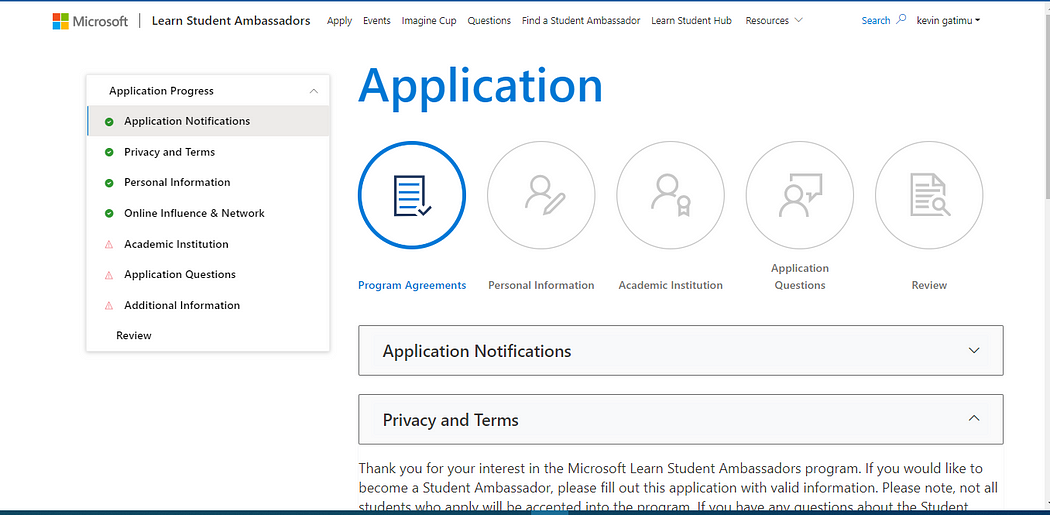
As shown above, accept the terms and fill in the initial personal and academic details. Now comes the most important section,Now comes the most important section, the Written Sample, having three questions to be answered with at least one video response.
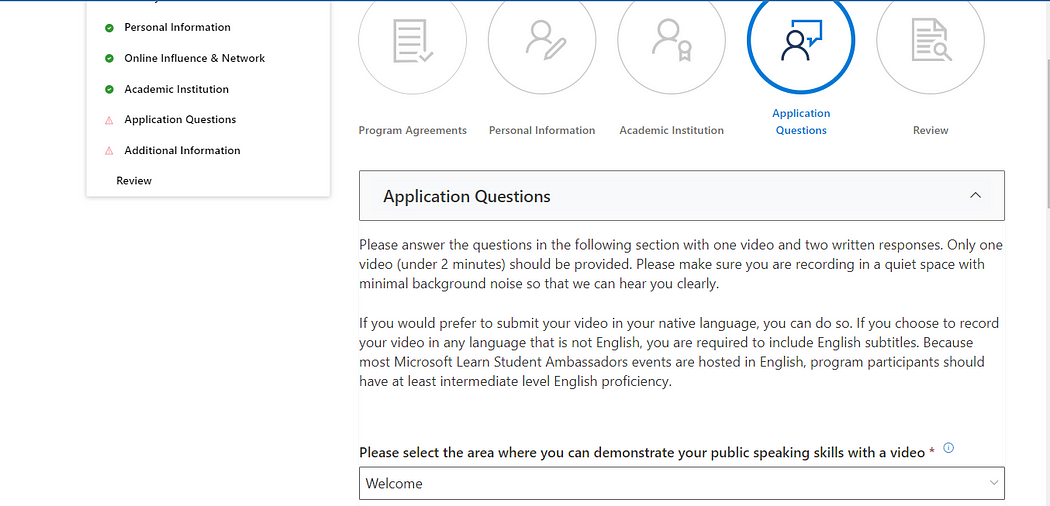

Pro tip: Select the question you feel confident or you won’t struggle to answer in a video.
What’s a good written/video sample?
Though it is custom to individuals, try to keep these points in mind:
- Through these three areas(Welcome, Guide, Connect), Microsoft is trying to see how good and excited you are about what you do. So, presenting your authentic and fresh ideas would be a plus. Try not to lie.
- Microsoft has no intention of judging you on your video editing skills. So try not to over-edit your video with effects and filters pushing the main content(i.e your voice) to the background.
My submission video was just me in front of the camera speaking for 2 mins about what excites me to join this program. I did not edit it at all.
- Though you can take references from youtube and other blogs about what applications have been selected, I do not recommend it in any case because when you see a sample, you subconsciously start to think in a certain direction which becomes a hindrance to your imagination and hence the responses. It made me fail 2times because of copy-pasting other people’s work.
- Most importantly, within these answers, try to focus on how you can learn and help communities around you grow because, in the nutshell, MLSA is all about learning and growing together through communities.
- Fill in the social media and additional information my recommendation is to have a Linkedin, Microsoft learn profile, and Twitter account. Be active with the tech communities. Connect with me here.
- Microsoft learn profile is important because it will show the recruiter if you have been learning skills on Microsoft's best learning platform. Doing at least two learning paths will be a plus for you. Examples of beginner learning paths you may check out are
- Web development — introduction to programming.
- Foundation of data science for machine learning
- Cloud Computing With Azure
- Cloud Administrator
- Data Scientist
- Free student Certification(do exams at no cost)
- Azure for Students — build in cloud-free with azure for students.
- GitHub Student Developer Pack -as a student you can get offers and benefits from Github partners.
Check all green ticks in the upper left corner for successful application and submit when you are fully satisfied with your answers.

Just after submitting the application, you will get a confirmation via email or text message on the mobile you’ve verified in the initial application

later if you are selected you will receive this email.

How does the further selection process work?
Each of the submissions will be reviewed manually by the team the candidates will be notified about the acceptance in the next quarter.
If you’re selected, Congratulations and welcome to the team :)
If you’re not, don’t worry, you can always go to your application delete it, and reapply for the next cohort.
So what’s next after getting selected?
If you’ve come this far, huge kudos!
MILESTONES
Once you are selected for the program, you can achieve the following milestones. Each milestone has it own benefits.
You will be joining as New MLSA and later advance to alpha MLSA and as you move ahead, you will be unlocking the further milestones of Beta and Gold according to your performances and commitment.
- Alpha -Complete a Microsoft Learn path,start your technical onboarding and unlock $150 monthly Azure credits and your Visual Studio Enterprise subscription benefit. You’ll also receive free LinkedIn Learning.
- Beta — Get loaded with the swag kit. Host an event in your community to unlock event support and resource benefits. This effort could include an invitation to join our annual Microsoft Learn Student Ambassadors Summit.
- Gold — Get invited to the Gold milestone when you’ve gone above and beyond in earning your badges and serving your local community. You’ll become a Student Ambassadors Regional Leader, gain access to special events, and may be invited to become a Microsoft Most Valuable Professional (MVP).

LEAGUES
Leagues are designed to allow you to engage in topics you are passionate about while enabling you to develop skills, share knowledge with your communities and get professional mentorship.
You can join any two leagues, including one technical and one social impact league.
Technical Leagues
- AI and Machine Learning
- Data and Analytics
- Emerging Technologies
- Internet of Things
- Mobile and Development
- Low Code Development
Social Impact Leagues
- Digital Accessibility
- Education
- Green Tech
- Healthcare
Personally, I have been part of many campus ambassador programs but this, by far is the most productive one in terms of learning opportunities and networking. If you’re a student, you should definitely give it a shot.
I hope this article has helped you. Feel free to reach out on Linkedin or Twitter for any other queries. Good luck and clap for this article 🤩🤩🤩


Comments
Post a Comment